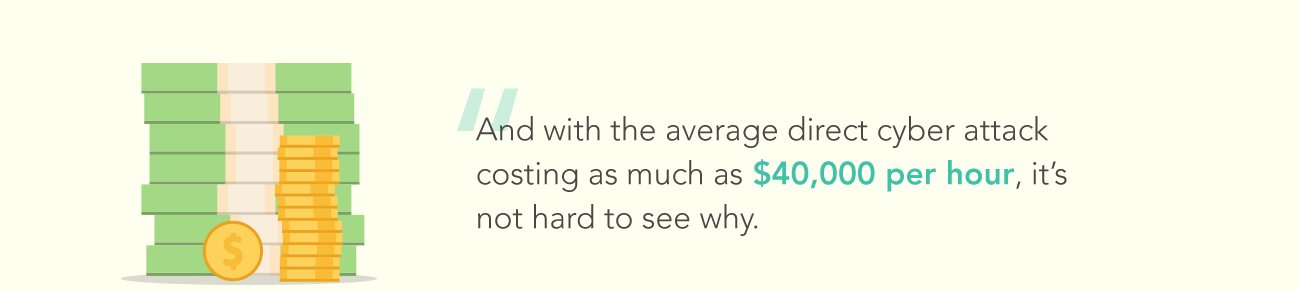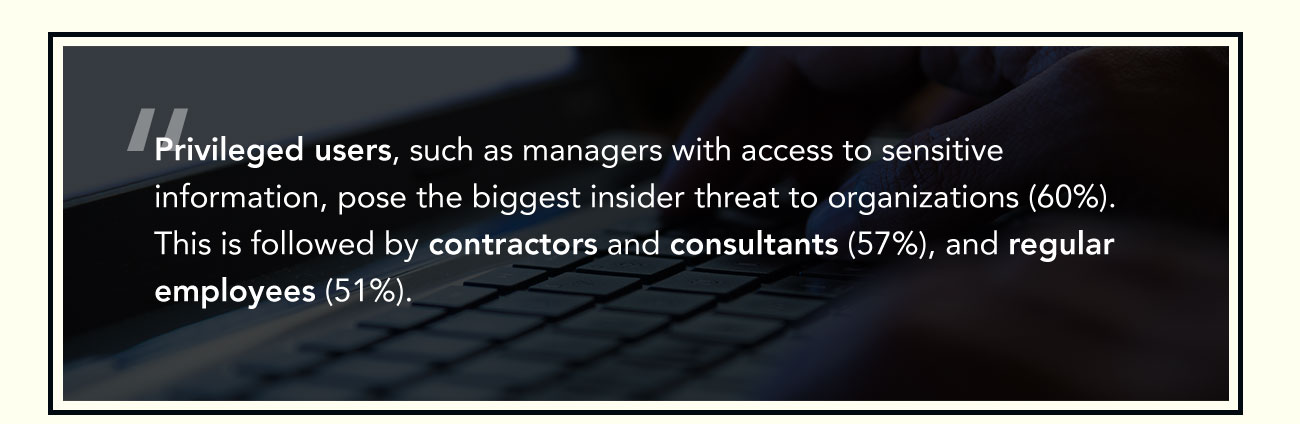How Data Restoration Saves Your Day
In the 2014 sci-fi blockbuster Edge of Tomorrow, Maj. William Cage – played by none other than Tom Cruise – finds himself fighting in a war on Earth against aliens. These aliens are grotesque in nature. They’re brutal, intelligent, and they seem to know the exact tactical choices of every human they fight.
As it turns out, these aliens can see into the future to predict their opponent’s “moves”. By pure chance, Maj. Cage is able to obtain their powers to use for himself.
But there’s a catch.
He’s not able to look into the future by just thinking about it. He actually has to live through it, and he can only go back to the past by dying. It’s essentially the same concept as a video game.
Every time he dies, he retains the knowledge of what’s coming ahead – but he must restart at a checkpoint.
The War on Data
Aliens in The Edge of Tomorrow introduce a serious problem to humanity. If they aren’t stopped quickly, they could end up wiping out all life on Earth. For your organization, the threat is similar – just with less lethal aliens.
Viruses, malware, malicious actors, and disasters are all hazards to look out for. 60% of small companies go out of business within six months of a cyber attack. And with the average direct cyber attack costing as much as $40,000 per hour, it’s not hard to see why.
In other words, your company data is critical to keeping your business alive. After all, your operations cease without your data, causing financial and reputational damage that can be hard to recover from. When under attack from these threats, you’ll need the foresight of Maj. William Cage to stop them.
Luckily, that’s exactly what data restoration does.
Defending Your Data from Threats
Consider the following scenario: due to “creative differences”, you have to let one of your employees go. This employee has access to just about every single thing on your network, including your network storage device that holds all your company data.
Though not ideal, it’s not unusual that an unhappy or unscrupulous employee has access to too much information. Privileged users, such as managers with access to sensitive information, pose the biggest insider threat to organizations (60%). This is followed by contractors and consultants (57%), and regular employees (51%).
As it turns out, this employee wasn’t very happy about being let go. On their way out, they deleted your data.
All of it.
Suddenly, your organization is thrown into chaos – but you’re not worried one bit. You’ve managed to Edge of Tomorrow this situation pretty well. You anticipated this could happen, so you took the time to set up a thorough backup of all of your data on a secure offsite server.
Your downtime only lasts 30 minutes, after which you’re back up and running seamlessly.
The Types of Data Backups
Data deletion from exiting and ex-employees isn’t the only thing data restoration is good for. When a virus cripples your IT systems, you can wipe them clean and restore from your backups. If ransomware gets a hold on your data, you can skip the costly fees to regain your data by restoring your data from backups instead.
Even if a disaster were to wipe out your physical equipment, office, or even entire building … data backups could get you back up and running.
You’ve got a few choices regarding how you actually back up the data. The most common types are full backups, sequential backups, and differential backups. Each have their own pros and cons, and one may be better for your business (or for certain types of data) than the others.
Choosing what’s right for you comes down to recovery time objective (RTO). In short, it’s a metric that gauges how quickly you want to be back up and running. For small businesses, there may be a little leeway. For big enterprises, the RTO may be nearly instant.
Take a look to see which is best for your business.
Full Backups
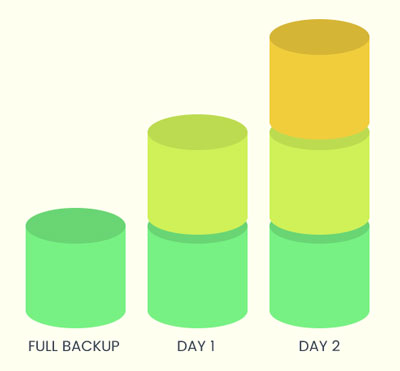 As the name implies, full backups record every single file, profile, and scrap of data on your systems. When it comes to meeting your recovery time, these are the best. They can give you all of your data back on a 1:1 ratio.
As the name implies, full backups record every single file, profile, and scrap of data on your systems. When it comes to meeting your recovery time, these are the best. They can give you all of your data back on a 1:1 ratio.
The downside is that they require a large amount of space to store data, along with a schedule that allows you to complete the cycle on so much information. It’s not usually feasible for enterprises to store all of their data on a single device because there’s just so much of it. The backups themselves also require a lot of time and resources which can bog down the company network.
Incremental Backups
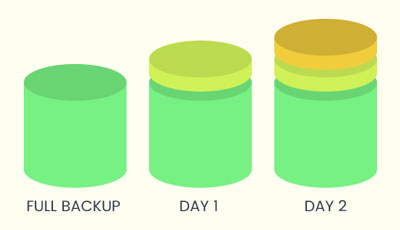 Incremental backups work by saving only the changes that occurred since the last backup. It doesn’t matter if the last backup was full or incremental – they simply take the difference between the two and save that.
Incremental backups work by saving only the changes that occurred since the last backup. It doesn’t matter if the last backup was full or incremental – they simply take the difference between the two and save that.
Let’s say you fully backed up your company data in Drive A on Monday. If you ran an incremental backup on the following day, you’d be saving the data added from Monday to Tuesday on a separate Drive B. That gives you the power to pick and choose what to keep and what to remove, saving space on the master backup on Drive A.
Incremental backups don’t take many resources to run. However, they should be combined with another backup type (such as a full backup) for maximum effectiveness.
Differential Backups
 Differential backups consist of one large, full backup at the beginning, followed by incremental data added on top over time. These backups look at the difference between the last backup and the most recent backup and only add the differences. In practice, this saves considerable time and resources.
Differential backups consist of one large, full backup at the beginning, followed by incremental data added on top over time. These backups look at the difference between the last backup and the most recent backup and only add the differences. In practice, this saves considerable time and resources.
Like full backups, the drawback to differential backups is that they require access to a large storage device. However, they provide the same benefits using fewer resources over time. They’re a combination of the two most common backup types, so they provide a great RTO for organizations.
Choosing the Best Data Restoration Option
With the growing amount of lurking cyber threats – and maybe aliens, though we’re not totally sure – your best bet for winning the war on data is to invest in data backups.
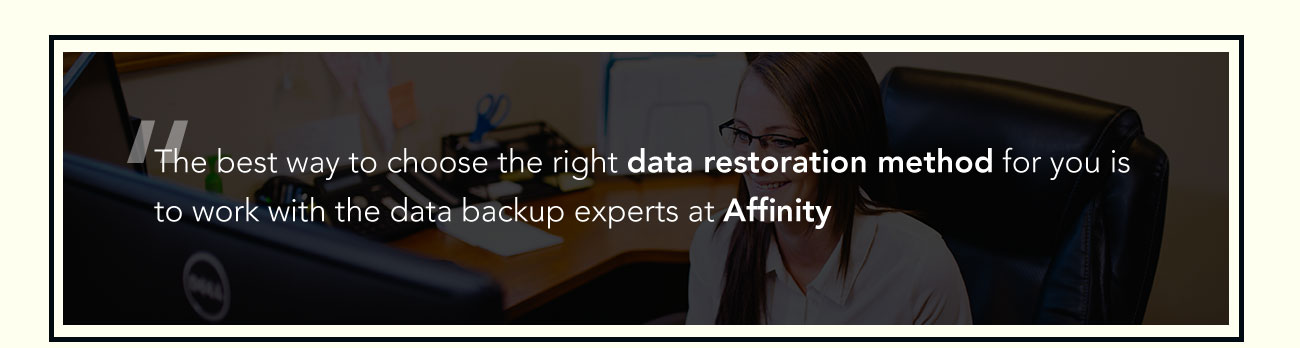
Choosing the best data restoration option for your business is not always easy. You must consider multiple factors such as your RTO, available resources, budgetary constraints, and more.
The best way to choose the right data restoration method for you is to work with the data backup experts at Affinity. When you work with our professionals, you’ll get an expert, deep dive into your systems to get insight and advice on what’s truly best for your business.
Feel free to reach out to us for more information, or if you’re ready to take your next steps toward a better data backup solution.